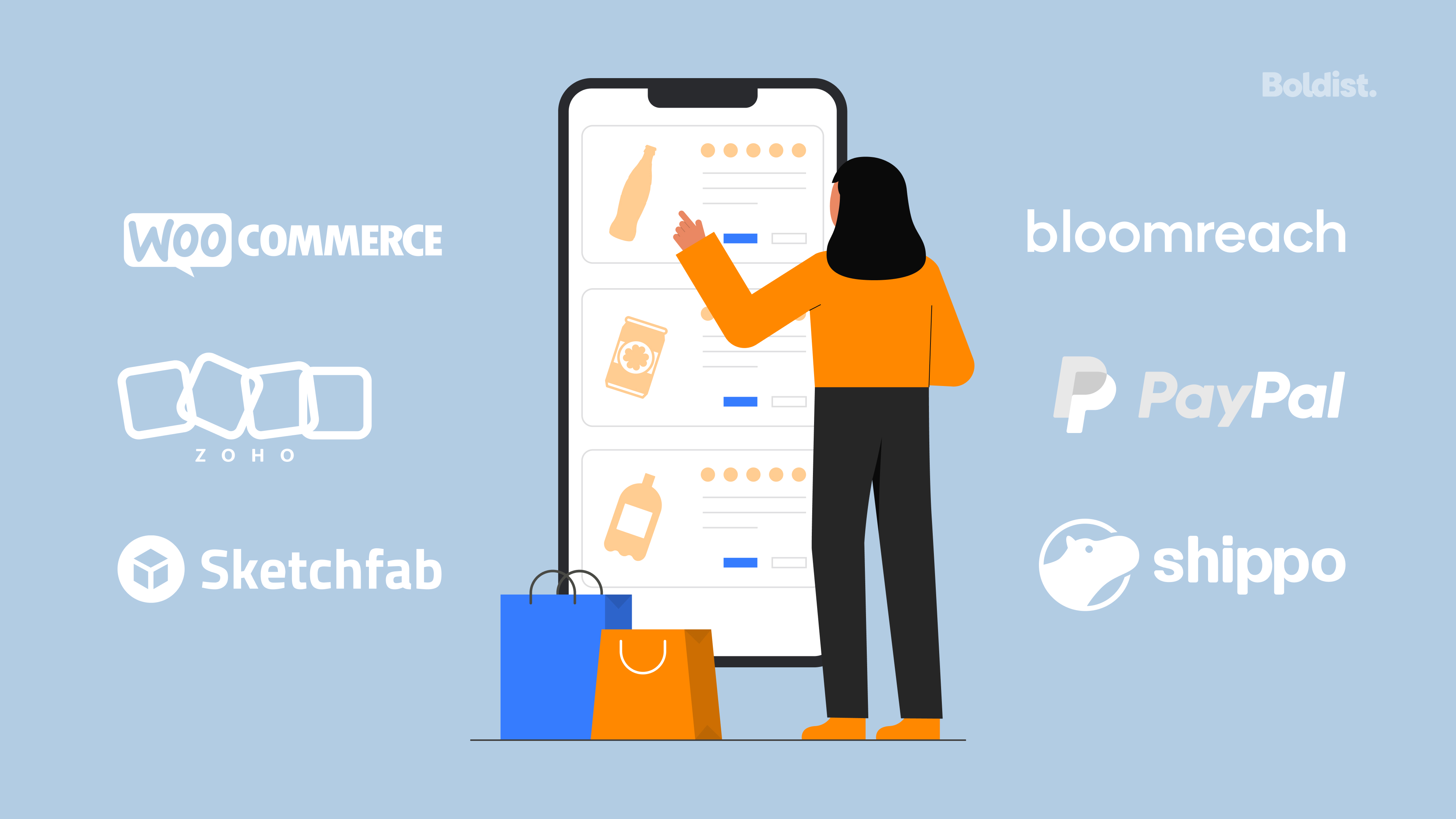There are hundreds of factors to account for when managing and marketing an ecommerce business, and that number only increases the more successful you are. So, how do you turn a successful business into a win-win scenario?
Well, you know from running an online business—and we know from working with online businesses—that it starts with owning the right software stack.
And the right software stack means the right ecommerce integrations: Integrations to help automate ecommerce processes, make the right choices, and do it all faster and more accurately than any team you could hire.
(That doesn’t make you anti-human. It makes you pro-your-teams-getting-to-use-their-human-intellect-where-it’s-most-valuable.)
But which ecommerce integrations should you be using to manage and streamline your business’s complex processes?
When we work with ecommerce clients, there are 15 integrations that take priority:
- Website platforms
- Inventory management integrations
- 3D product customization integrations
- Site search integrations
- Payment gateway integrations
- Shipping and fulfillment integrations
- Rating and reviews integrations
- Customer support integrations
- Form and survey integrations
- Email integrations
- SMS integrations
- Social media integrations
- CRM integrations
- Customer loyalty integrations
- Accounting integrations
We’ll discuss all 15 and share our top selections for each below. But first…
Why You Need ‘Em: Leaning on Third-Party Integrations
You make it big and stay big with the help of integrations, but how?
Understanding why something helps, even if you’re just reminding yourself of the basics, puts you in the mindset to catch every possible advantage. It’s easy to get sloppy if you forget your form.
So, let’s quickly recap on “how” they make such a big difference, shall we?
Data Synchronization and Maintenance Simplified
Integration combines your data from across platforms for concise, effective reporting. When you have 20 tools for collecting 100 metrics across 10 channels… Well, yikes. It’s hard to answer questions and impossible to do it fast.
By synchronizing data, it becomes infinitely easier to pull what you need into one place and assess the threads you need to, like:
- All inventory ins and outs to evaluate waste and demand.
- Individual customers across their entire journey with your company.
- Customer questions across all channels.
- Finance data from everywhere you sell, spend, and track the two.
The streamlining of multi-step processes makes running all aspects of your business more straightforward.
Productivity Surge
Integrations make it possible to automate key functions, remove repetitive ones from your or your employees’ workloads, and reduce the need for human involvement in day-to-day operations altogether. Less manual input means a reduced threat of human error and a better allocation of human time.
Strategic Growth and Channel Expansion
Not only are you pulling more useful, directional data, but automated integrations free up time for chasing new growth opportunities.
And now, with synchronized data, it’s easier to implement omnichannel marketing strategies and add sales channels to diversify revenue streams—all while ensuring consistency among those strategies and channels.
Better Customer Experience
It always comes back to this doesn’t it? Our clients know that experience trumps everything but the product itself.
Ecommerce integrations benefit customer experience through a two-pronged approach:
- Streamlining the customer journey by removing friction points and excessive steps for users. (And increases sales because there’s less friction to buying.)
- Improving customer service by making it easier for your teams to track and resolve customer questions, requests, and frustrations.
15 Essential Ecommerce Integrations
1. Website Platforms
Your website’s platform is less of an integration, but it is the platform that hosts your entire website and, thus, is the center of all the ecommerce integrations you’ll ever want to use.
Whether you’re building a new business, planning a redesign, or needing a shift to scale, you have decent options for ecommerce platforms.
That said, we never recommend relying on a page builder for anything beyond a side hustle or one-person show (it will kill your soul). For many websites, a CMS (content management system) like WordPress is enough, but ecommerce websites require unique functionality and more integration compatibility.
Well-known ecommerce platforms are best for reliability and compatible with more of the ecommerce integrations you may want to employ.
Example features to look for:
- Plugin options
- Product management
- CMS abilities
- Ownership of code
- Developer availability
Our top platforms for selling online:

2. Inventory Software
It’s impossible to run an ecommerce store without knowing what you have in stock to sell, and it’s a lot harder for customers to buy your products if they’re unavailable.
Worse yet, nothing damages a customer’s experience quite like getting excited about a purchase that falls through after payment because the item was out of stock.
Inventory integrations for ecommerce prevent these problems and more by tracking all of your inventory in one place.
They’re a worthy investment for almost any store, but even more so if you’re selling in multiple places (we’re talking social media or social selling, Amazon storefronts, physical storefronts, an app, and so on).
In such instances, they keep your in-stock items updated in all locations and auto-update every storefront for you. So, instead of updating your inventory in five places, you can do it once and watch it transfer automatically.
To keep the good vibes going, inventory software can also help you:
- Restock in a timely fashion.
- Prevent overstocking (wasting money on product).
- Prevent wasted space (paying for more product storage than you use).
- Prevent overselling. (We said this already, but it’s worth reiterating.)
- Provide insight into your most popular products and selling times.
- Track when customers save out-of-stock products they’re waiting on and notify them when they’re available again.
- Properly prepare for sale bumps, like during the holiday season.
Example features to look for:
- Preference configuration and customization
- Real-time tracking and updates
- Inventory reporting and forecasting
- Ability to create and scan barcodes
- Ability to update inventory based on barcodes scanned in and out.
Top inventory management integrations we’ve found:

3. 3D Product Customization Tools
If you sell custom products, a product-style customization tool is likely a must. If you don’t, it’s a bit advanced but can still add value in the right context.
These ecommerce website integrations allow you to create and embed 3D visualizations on product pages. These give potential buyers a better idea of the product at hand and, when needed, enables them to configure the product to their liking.
Some of these integrations even come with interactive and augmented reality (AR) features that allow customers to view the product in their homes.
Product customization increases sales as buyers can make the product their own, and 3D visuals help minimize returns since buyers better understand the product before purchasing.
Example features to look for:
- Ability to create 3D visualizations from scratch
- Ability to create 3D visualizations based on CAD models
- Ability to upload images
- Offers 360 views
- Offers 3D customization variants (like color and texture)
- Has AR or interactive capabilities
Top picks for product customization integrations:

Further Reading: Learn more about how to upgrade your product pages in Increasing Ecommerce Sales With Product Videos.
4. Site Search Integrations
For an ecommerce website, a good site search integration is crucial for customers to easily look up and filter products in your catalog by varying features and for you to control, customize, and test their results.
To make this work, a site search integration analyzes and indexes all of your products and their respective data to help buyers find what they want fast. For them, it’s ease of use; for you, it’s an increased likelihood of a sale and an uptick in order value.
According to Google Cloud:
“69% of consumers say that a successful search experience often leads to the purchase of additional items.”
Used wisely, data from site search reports can also provide customer perception and interest data that can inform your product and marketing strategies.
Example features to look for:
- Consistently fast load speed
- Consistently relevant results in order of relevance
- Maintains relevance in the face of misspellings and use of synonyms
- Complex search functions like filtering and autocomplete
- Ability to provide personalized recommendations
- Ability to customize results ranking based on business goals
- Ability to A/B test search results
Top site search integrations:

5. Payment Gateways
A potential customer makes it all the way to the end of the checkout process and reaches the moment of truth, ready to give you their money. They’ve come far, but they could still leave without order confirmation and with shattered trust.
In this critical moment, your payment gateway is the last step to a successful conversion.
Your payment gateway integration is what processes, validates, and authorizes payment—and it needs to be secure and fast to make for a happy, trusting customer.
We also recommend offering several payment options for people with different banks, credit cards (Visa vs Mastercard), or other preferences (like Apple Pay or Venmo). Recently, we got a kick out of a company that accepted Bitcoin—but you don’t need to go that far.
When it comes to taking payment, you have two choices:
- Redirected payment: This redirects the user temporarily to the processor’s website to pay and sends them back to your store upon completion. Pros of this method are the security and trust it instills by using a well-known service, making it a better option for brands with less awareness. That said, you don’t get much control over the experience or branding beyond sometimes adding your logo.
- Onsite or direct payment: This uses an onsite payment gateway that keeps the customer on your website and gives you complete control over the experience. It’s also faster, more seamless, and more consistent for buyers, but it takes more resources, so we save this recommendation for businesses that are ready for it.
Example features to look for:
- Numerous payment options (like debit cards, credit cards, and ApplePay)
- Automatic tax calculations
- QR code compatibility
- Advanced fraud protection
Our favorite payment gateway integrations:
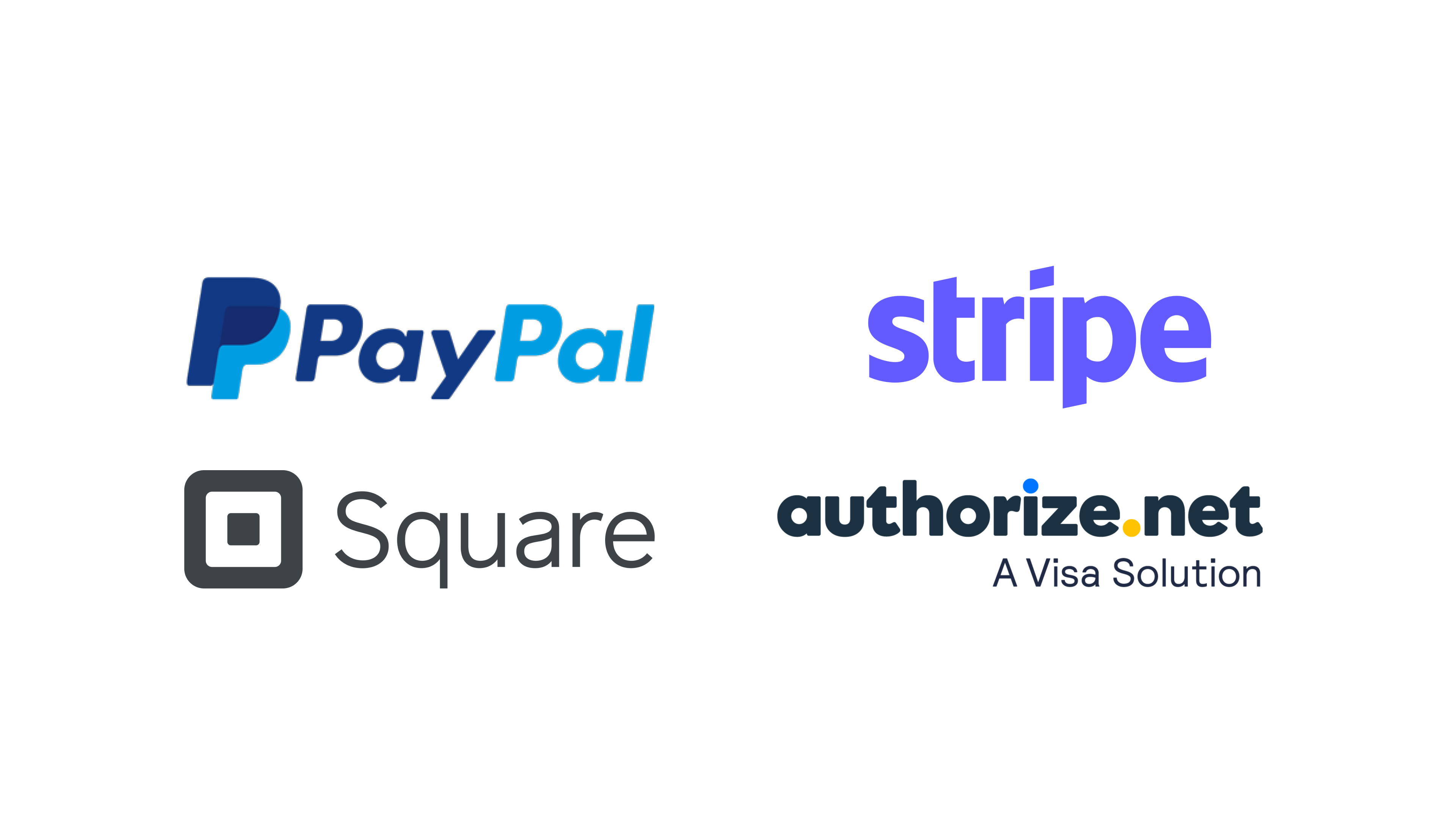
6. Shipping and Fulfillment Software
A good shipping experience is not just a requirement in ecommerce but a matter of competition. (Thanks, Amazon Prime.)
You know you need to deliver orders on time (which needs to be as soon as possible) and in excellent condition to develop a good reputation and encourage repeat customers.
According to a study by Baymard Institute with 4,384 participants, 22% of respondents abandoned carts because delivery was too slow and 48% because the additional fees, like shipping, were too high. (And while we have you here, never hide your fees. That’s unethical.)
So how do you keep up with processing, pulling, packing, shipping, and making sure the buyer knows about every step as it’s happening?
With an excellent shipping and fulfillment integration, obviously.
It automates all the tedious work and is vital if you’re selling hundreds of products a day or selling on multiple channels.
Example features to look for:
- Variety of shipping options
- Shipment tracking and estimated arrival times
- Labels, pick lists, and packing slips
- Branded or personalized labeling
- Accounts for product and package weight and size
- Order splitting and combining
- Partnerships with global carriers
- Partnerships with third-party logistics companies for warehousing
- Returns management and capabilities
- Reporting and insight capabilities
Top shipping and fulfillment integrations we’ve worked with:

Further Reading: Learn about shipping process, considerations, carriers, and software in All You Need to Know About Shipping for Ecommerce.
7. Ratings and Reviews Software
Ratings and reviews are the faith of online shoppers because they can’t interact with your products in real life.
It doesn’t matter how much we want your handmade art deco rug or your line of new tech sneakers; we won’t buy them without social support. Without customer reviews or ratings, your only chance is for a friend to recommend the product directly.
Fortunately for you (and us), we know about some ecommerce integrations that make acquiring, managing, and listing reviews more effortless.
Example features to look for:
- Collects, moderates, and shares ratings and reviews
- Protects against fake reviews
- Collects and displays user-generated content
- Manages sampling programs
- Manages referral campaigns
- Reporting and sentiment analysis
Top ratings and reviews integrations:

Pro Tip: Monitor reviews for what customers say they love about your product—in their words. You can use this insight into their perspective and voice in your marketing.
8. Customer Support Integrations
Readily available live chat support offers help and addresses concerns, even when a potential buyer wouldn’t have thought to ask.
Sure, potential buyers can call you or fill out a form. But how many will do that if they’re not already sold on the product?
And for those who do reach out, you still need to be able to see and immediately respond to their questions and concerns from every channel they’re coming in from.
And you need to provide good support that leaves those questions answered and concerns resolved in an honest, happy interaction—or the sale may still be lost.
And even if the customer makes the purchase and everything is smooth as Greek yogurt, they may need help in post. Even after the sale, customer support must be perfect to ensure customers want to return. (We’re sure you’ve heard by now that customer retention is more cost-effective than acquisition.)
But that’s enough “ands.” We think you get the point.
We’ve found that the right customer support integration for your business will allow you to manage all customer support needs from one place, so you can:
- Give faster answers.
- Give consistent and accurate answers.
- Be proactive about keeping users happy if they’ve had multiple issues.
- Track all interactions with each customer to provide better support when they reach out next time.
There are two primary kinds of customer support integration you can use—on their own or in combination.
- Helpdesks involve one-time or ongoing communication via email, phone, and sometimes social media messaging. Each conversation is a ticket to assign and resolve.
- Live chats involve real-time, onsite chat box conversations with support representatives.
Example features to look for:
- Types of communication methods available
- Ability to monitor live website visitors
- Ability to initiate a conversation
- Use of AI or scripted answers
- Ability to customize conversation triggers
- File-sharing for sending pictures
- Chat forms for data gathering and lead gen
- Ability to save internal comments, tags, and filters
- Ability to monitor customer support team members
Top customer support integrations we’ve found:
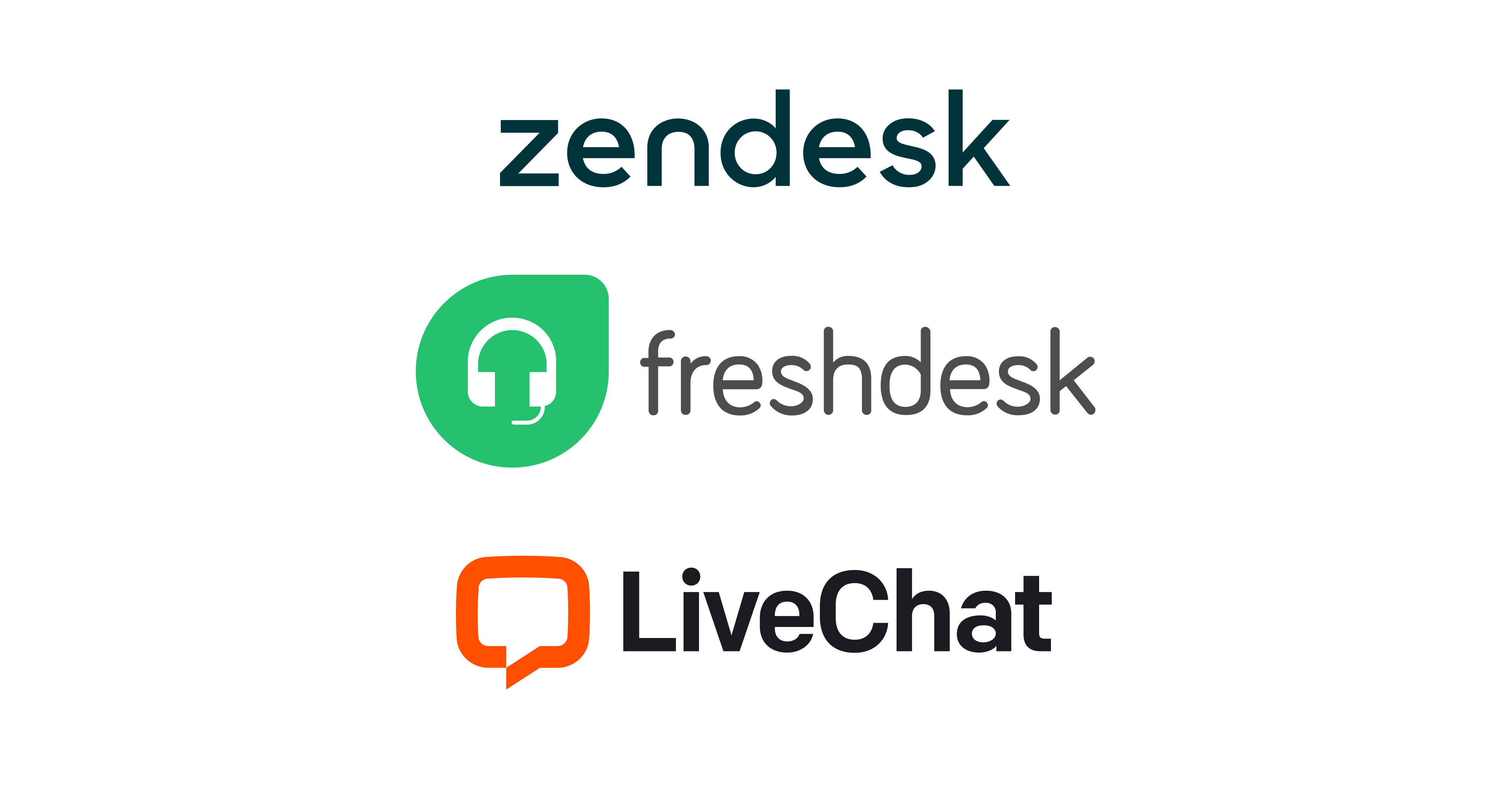
Hold On, What About Chatbots?
Chatbots that rely solely on artificial intelligence or pre-scripted conversation flows are a growing option when it comes to customer support. With technological advancements, chatbots have become increasingly effective but come with their own set of pros and cons. If you’re interested in this style of controversial chat, you can learn more in How Chatbots Affect User Experience.
9. Form and Survey Tools
Contact forms, sign-up forms, lead generation forms, feedback forms, surveys… Forms have increasing value for businesses. But as simple and “everyday” as they are, there’s more to the perfect form than meets the eye.
A form that’s frustrating, too long, or inaccessible can lead to no form submission at all.
Form integrations help you build beautiful forms that work well with your website and reporting needs.
Example features to look for:
- Template options
- Customizable design and field types
- Responsive design
- Ease of use (drag-and-drop builder)
- Autofill capabilities
- Personalized pathways
- Pop-up capabilities and trigger customization
Top form integrations we’ve worked with:
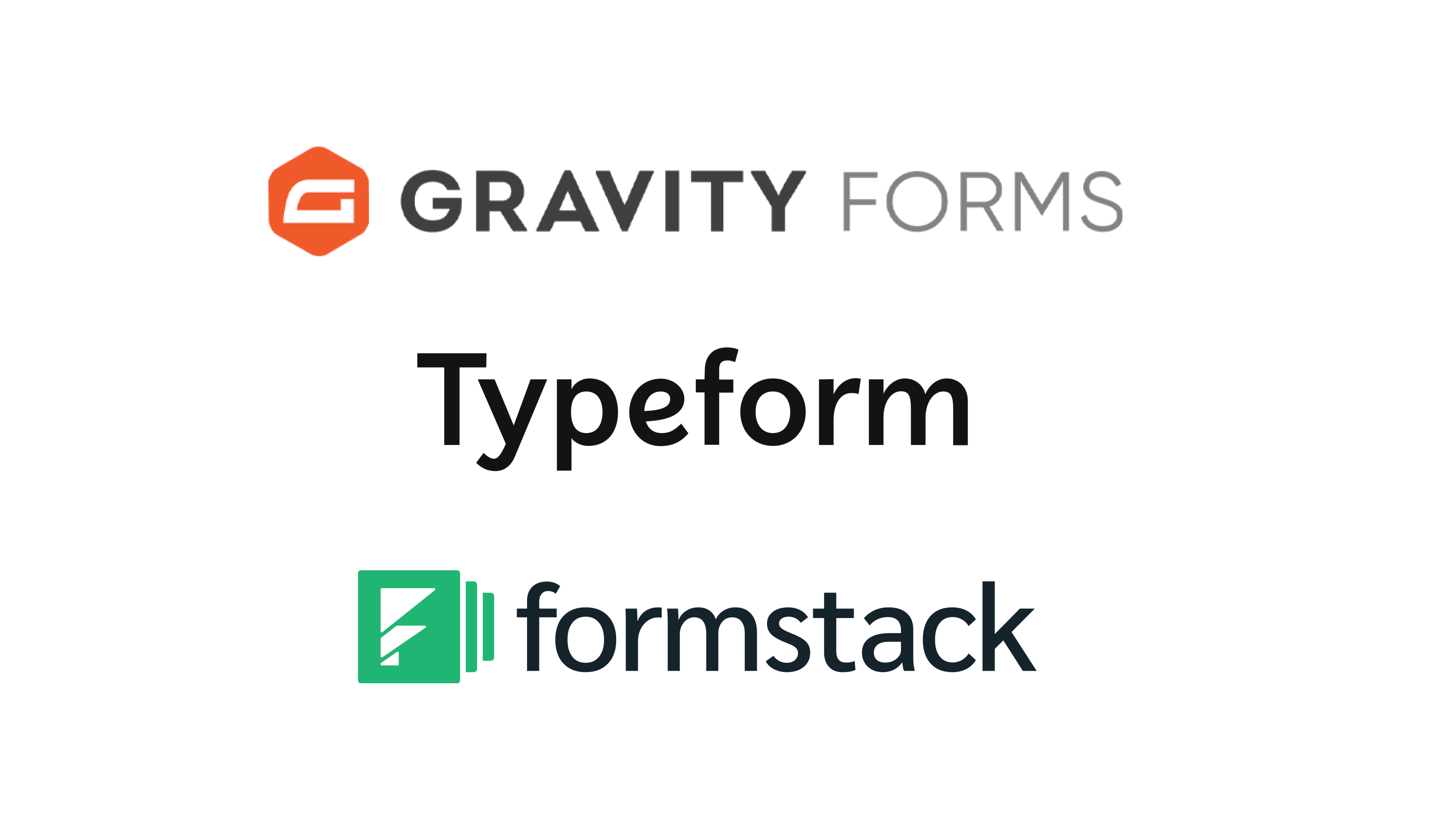
Further Reading: Learn how to fill in the blanks with data enrichment for forms in How to Enhance Your Website Contact Form Data With 3rd Party Tools.
10. Email Marketing Integrations
Email is a non-negotiable tactic for ecommerce businesses that want to reach their full potential.
For one thing, email addresses are how most businesses identify their customers for tracking and personalization purposes. Email integrations are great for syncing all the emails you gather across channels in one place.
Email is also the most common way to share order confirmations and delivery updates and one of the best ways to generate sales and stay top of mind—only encroached upon by the growing popularity of SMS.
Strategic ecommerce marketers use email marketing to promote new product lines, make personalized recommendations, share promotions and sales (including the oh-so-popular birthday discount), push abandoned cart notifications (among other automated emails), and ask for product reviews.
The right email integration will make managing all of it easier.
Example features to look for:
- Built-in customizable templates
- Targeting and segmentation tools
- Automation and personalization capabilities
- Smart filters for who receives what emails
- Ease of viewing and sorting past emails
- Email performance reporting
Our favorite email integrations:

Further Reading: Learn how to get more email engagement in Best Practices for Increasing Email Open Rates.
11. SMS Marketing Integrations
Do you know what year it is? We can’t talk email without also talking SMS.
Text marketing is fast-growing, with more people interacting with businesses on their phones than ever. Whether you want to use SMS to promote sales and events or invest in text-to-order, it brings a new level of convenience and closeness to your audience.
Not only do your messages (literally) live right next to those from their best friends, but the average open rate for text campaigns is 98%.
All you need is the proper SMS integration to take advantage of it.
Example features to look for:
- Individual texting and broadcasting
- Two-way communication
- Poll and survey capabilities
- Scheduled texts and automatic replies
- Ability to share images and gifs
- Ability to add internal notes to customer chats
- Reporting on messages sent, received, opt-ins, opt-outs, etc.
Top picks for SMS integrations:

12. Social Media Marketing Tools
Social media may be a poor advocate for mental health, but that hasn’t stopped the majority of the population from using it.
It’s a great place to listen to what people say about your brand, create a community, interact with potential customers, offer solutions to their problems, and encourage purchases.
Why get integrations involved?
Social media management tools allow you to manage each social media platform in one place for easier posting and brand consistency.
A less talked about feature: they also allow you to synchronize social media data with your other ecommerce software. This means you can do things like compare performance analytics with your other initiatives and manage customer support questions asked over social media.
Example features to look for:
- Social listening
- Feed and hashtag tracking
- Link traffic and leads tracking
- Post creation and scheduling
- Calendar views for content
- Ability to respond to messages and comments
- Ability to manage influencer campaigns
- Ability to customize internal permissions
- Compatibility with top platforms (like Instagram, Twitter, TikTok, Facebook, Reddit, and YouTube)
- Compatibility with social commerce platforms (like Facebook Shops)
Top social media management tools:

13. CRM Software
Customer relationship management (CRM) software can help with acquisition, but we love it for being one of the niftiest tools for optimizing customer lifetime value (CLV).
CRMs collect valuable customer data in one place to help you better understand, connect with, and sell to your audience.
Set up correctly, a CRM can give you a rundown of each customer, from demographics and shopping behaviors to average order value and preferences.
With this, you can:
- Track customers’ purchase histories.
- Improve lead tracking and management.
- Learn how to sell to new customers based on behavior patterns.
- Take advantage of predictive analytics for cross-selling, up-selling, and demand forecasting.
- Identify, create, and optimize customer segments.
- Customize offers, recommendations, and messaging to users.
- Improve customer satisfaction with a complete view of someone’s interactions with your business.
Example features to look for:
- Pulls, cleans, and saves individual user data
- Effectively tracks customer journeys across channels
- Automates workflows
- Reports in real time
- Forecasts demand
- Ability to analyze intent and score leads
- Ability to analyze customer lifetime value
- Ability to customize dashboards and data visualization
Top CRM integrations we’ve found:

Further Reading: We cover each of these CRM integrations in Choosing a CRM for Ecommerce.
14. Customer Loyalty Integrations
Customer loyalty means higher engagement, more sales, and increased order value. Surely, you want all of that.
Cue customer loyalty integrations.
These integrations help you build, manage, and assess your customer loyalty programs, membership programs, and gifting campaigns to make life better for you and, well, your customers.
Example features to look for:
- Automation of outreach, sign-up processes, and other workflows
- Create and manage incentives like reward points and vouchers
- Create and manage point-based or spending-based tiers
- Create and manage rewards catalogs
- Create and manage VIP programs
- Use tiers for rewards management and targeting
- Gamification abilities
- Track metrics (like membership totals and reward redemptions)
- Customizable reporting dashboard
Top customer loyalty integrations:

15. Accounting Software Integrations
Ecommerce accounting software automates bookkeeping and other budgeting tasks, making them more efficient and reducing the risk of error.
Accurate finance tracking is critical to understanding how your business is doing, if you can scale, or if you’re overspending. The need for automated accounting doubles, triples, and quadruples as your business grows—especially if you sell in more places than your website.
The right integrations will collect all your financial information in one place for reporting, analysis, and smart decision-making.
Example features to look for:
- Automated data recording and organization
- Virtual bookkeeping
- Invoice creation
- Automated sales tax
- Employee time tracking
- Payroll management
- Expense tracking and management
- Real-time, customizable reporting
- Templates for statements (like cash flow and profit-and-loss)
Top accounting integrations:
- QuickBooks
- Xero
- FreshBooks (recommended for small businesses only)

Choosing Between Integrations: Factors to Consider
We’ve shared our top examples of each type of ecommerce integration, but how do you choose between those?
Say, Skuvault vs Zoho for your inventory needs?
Or what if you need something more niche?
When we pull integration selections for ecommerce clients or advise them in their selections, we consider the following variables:
- Reliability. How well does it do what it claims to? How often does it have outages, if ever?
- Scalability. Can it meet your business where it’s at and where it’s going?
- User-friendliness. Is the platform’s user interface easy to learn and use for your teams?
- Customer support. How available, helpful, and fast is their customer support?
- Other Integrations. Is it compatible with the other integrations it will be working with?
- Compliance. Does it meet compliance requirements in your industry? For instance, SMS integrations should meet opt-in and opt-out requirements.
- Price. How much does it cost, and is it in budget?
- Features. What is the complete list of features available in order of priority?
- Total Value. What bang are you getting for your buck?
- Concerns. What weaknesses are worth noting?
Keep in mind that some third-party integration providers offer more than one type of integration or tool. An inventory integration can also offer shipping and fulfillment, and an email integration can also offer SMS.
In these instances, it’s important to assess them carefully and ensure no one’s trading quantity for quality.
Use Ecommerce Integrations to Deliver on Strategy
When it comes down to it, all ecommerce integrations are is another way to deliver on your ecommerce strategy. The right integration for one business might be useless to another.
Just because one client of ours needs a calendar and booking integration doesn’t mean every client does.
This list compiles the most common integrations needed to deliver on an ecommerce strategy—or those we usually, simply, can’t live without. But that doesn’t mean you need them all.
Always ask yourself what matters to your product and experience.
What is your strategy right now?
Integration FAQs
What exactly is an ecommerce integration?
In the simplest terms, ecommerce integrations are third-party tools that add functionality to your ecommerce website or marketing—shortcuts to make running an online business easier.
More technically, an integration is when two applications (like your website and a payment gateway) are synched to share data and work together for a greater purpose (like allowing people to make purchases on your website).
Can I use integrations that don’t integrate with each other?
It’s easiest when integrations work together. In instances where you require those that don’t, you have a few options:
- An add-on that provides point-to-point integrations
- A cloud-based “middleware” between your ecommerce platform and integrations
- A custom built ecommerce integration solution